UNIX Ebooks, presentations and lecture notes covering full semester syllabus
Unit I:-
Introduction to Unix:- Architecture of Unix, Features of Unix , Unix Commands – PATH, man, echo, printf,
script, passwd, uname, who, date, stty, pwd, cd, mkdir, rmdir, ls, cp, mv, rm, cat, more, wc, lp, od, tar, gzip.
Unit II:-
Unix Utilities:- Introduction to unix file system, vi editor, file handling utilities, security by file permissions,
process utilities, disk utilities, networking commands, unlink, du, df, mount, umount, find, unmask, ulimit, ps,
w, finger, arp, ftp, telnet, rlogin.
Text processing utilities and backup utilities , detailed commands to be covered are tail, head , sort, nl, uniq,
grep, egrep,fgrep, cut, paste, join, tee, pg, comm, cmp, diff, tr, awk, cpio
Unit III:-
Introduction to Shells:-
Unix Session, Standard Streams, Redirection, Pipes, Tee Command, Command Execution, Command-Line
Editing, Quotes, Command Substitution, Job Control, Aliases, Variables, Predefined Variables, Options,
Shell/Environment Customization.
Filters:-
Filters and Pipes, Concatenating files, Display Beginning and End of files, Cut and Paste, Sorting,
Translating Characters, Files with Duplicate Lines, Count characters, Words or Lines, Comparing Files.
Unit IV:-
grep:-
Operation, grep Family, Searching for File Content.
sed:-
Scripts, Operation, Addresses, commands, Applications, grep and sed.
Unit V:-
awk:-
Execution, Fields and Records, Scripts, Operations, Patterns, Actions, Associative Arrays, String Functions,
String Functions, Mathematical Functions, User – Defined Functions, Using System commands in awk,
Applications, awk and grep, sed and awk.
Unit VI
Interactive Korn Shell:-
Korn Shell Features, Two Special Files, Variables, Output, Input, Exit Status of a Command, eval
Command, Environmental Variables, Options, Startup Scripts, Command History, Command Execution
Process.
Korn Shell Programming:-
Basic Script concepts, Expressions, Decisions: Making Selections, Repetition, special Parameters and
Variables, changing Positional Parameters, Argument Validation, Debugging Scripts, Script Examples.
Unit VII
interactive C Shell:-
C shell features, Two Special Files, Variables, Output, Input, Exit Status of a Command, eval Command,
Environmental Variables, On-Off Variables, Startup and Shutdown Scripts, Command History, Command
Execution Scripts.
C Shell Programming:-
Basic Script concepts, Expressions, Decisions: Making Selections, Repetition, special Parameters and
Variables, changing Positional Parameters, Argument Validation, Debugging Scripts, Script Examples.
Unit VIII
File Management:-
File Structures, System Calls for File Management – create, open, close, read, write, lseek, link, symlink,
unlink, stat, fstat, lstat, chmod, chown, Directory API – opendir, readdir, closedir, mkdir, rmdir, umask.
click here download
Introduction to Unix:- Architecture of Unix, Features of Unix , Unix Commands – PATH, man, echo, printf,
script, passwd, uname, who, date, stty, pwd, cd, mkdir, rmdir, ls, cp, mv, rm, cat, more, wc, lp, od, tar, gzip.
Unit II:-
Unix Utilities:- Introduction to unix file system, vi editor, file handling utilities, security by file permissions,
process utilities, disk utilities, networking commands, unlink, du, df, mount, umount, find, unmask, ulimit, ps,
w, finger, arp, ftp, telnet, rlogin.
Text processing utilities and backup utilities , detailed commands to be covered are tail, head , sort, nl, uniq,
grep, egrep,fgrep, cut, paste, join, tee, pg, comm, cmp, diff, tr, awk, cpio
Unit III:-
Introduction to Shells:-
Unix Session, Standard Streams, Redirection, Pipes, Tee Command, Command Execution, Command-Line
Editing, Quotes, Command Substitution, Job Control, Aliases, Variables, Predefined Variables, Options,
Shell/Environment Customization.
Filters:-
Filters and Pipes, Concatenating files, Display Beginning and End of files, Cut and Paste, Sorting,
Translating Characters, Files with Duplicate Lines, Count characters, Words or Lines, Comparing Files.
Unit IV:-
grep:-
Operation, grep Family, Searching for File Content.
sed:-
Scripts, Operation, Addresses, commands, Applications, grep and sed.
Unit V:-
awk:-
Execution, Fields and Records, Scripts, Operations, Patterns, Actions, Associative Arrays, String Functions,
String Functions, Mathematical Functions, User – Defined Functions, Using System commands in awk,
Applications, awk and grep, sed and awk.
Unit VI
Interactive Korn Shell:-
Korn Shell Features, Two Special Files, Variables, Output, Input, Exit Status of a Command, eval
Command, Environmental Variables, Options, Startup Scripts, Command History, Command Execution
Process.
Korn Shell Programming:-
Basic Script concepts, Expressions, Decisions: Making Selections, Repetition, special Parameters and
Variables, changing Positional Parameters, Argument Validation, Debugging Scripts, Script Examples.
Unit VII
interactive C Shell:-
C shell features, Two Special Files, Variables, Output, Input, Exit Status of a Command, eval Command,
Environmental Variables, On-Off Variables, Startup and Shutdown Scripts, Command History, Command
Execution Scripts.
C Shell Programming:-
Basic Script concepts, Expressions, Decisions: Making Selections, Repetition, special Parameters and
Variables, changing Positional Parameters, Argument Validation, Debugging Scripts, Script Examples.
Unit VIII
File Management:-
File Structures, System Calls for File Management – create, open, close, read, write, lseek, link, symlink,
unlink, stat, fstat, lstat, chmod, chown, Directory API – opendir, readdir, closedir, mkdir, rmdir, umask.
click here download





















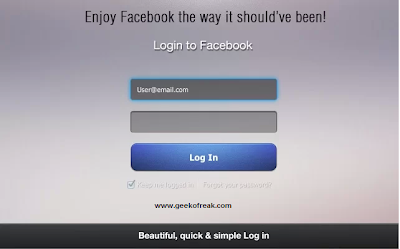




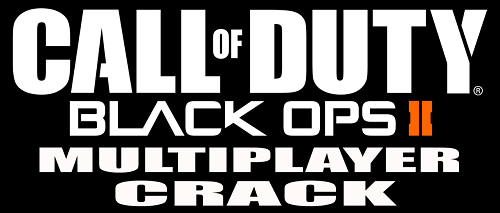




 Launch most image managers, even for the first time, you’ll feel immediately at home. And that’s because they tend to follow very similar designs. You’ll have album or folder groupings on the left, and image thumbnails on the right; double-clicking something displays it full-screen; right-clicking gives you more options; and in just a few seconds you’ll have a very good understanding of what the program can do.
Launch most image managers, even for the first time, you’ll feel immediately at home. And that’s because they tend to follow very similar designs. You’ll have album or folder groupings on the left, and image thumbnails on the right; double-clicking something displays it full-screen; right-clicking gives you more options; and in just a few seconds you’ll have a very good understanding of what the program can do.
 If you’ve ever explored the world of Windows video players then you’ll almost certainly have come across Media Player Classic (compact, easy to use, but a little dated now) and its spin-off Home Cinema project (more powerful, plenty of features).
If you’ve ever explored the world of Windows video players then you’ll almost certainly have come across Media Player Classic (compact, easy to use, but a little dated now) and its spin-off Home Cinema project (more powerful, plenty of features).
 Browsers are fine for displaying content, but not nearly as useful when you want to download it, and this is especially true with web galleries. No matter how simple the collection of images, you’ll still probably have to work them all manually, right-clicking each in turn and trying to figure out the appropriate option (“Save as”, “Save link as”, whatever it might be).
Browsers are fine for displaying content, but not nearly as useful when you want to download it, and this is especially true with web galleries. No matter how simple the collection of images, you’ll still probably have to work them all manually, right-clicking each in turn and trying to figure out the appropriate option (“Save as”, “Save link as”, whatever it might be).









